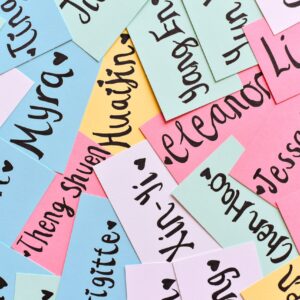In today’s digital age, securing your online accounts is more critical than ever. With cyber threats and data breaches on the rise, weak or reused passwords are a hacker’s dream come true. Enter the random password generator—a simple yet powerful tool designed to create robust, unpredictable passwords that can keep your personal and professional information safe.
But what exactly is a random password generator? How does it work, and why should you use one? This comprehensive guide will answer all your questions, provide practical tips, and introduce you to the best password generators available. Whether you’re a tech-savvy professional or just starting your journey toward better online security, this article will equip you with everything you need to know about random password generators.
What is a Random Password Generator?
A random password generator is a software tool or online service that creates complex, unpredictable passwords using a combination of letters, numbers, and symbols. Unlike passwords you might come up with yourself, these are generated using algorithms designed to maximize randomness and security.
Why Use a Random Password Generator?
- Enhanced Security: Randomly generated passwords are far less likely to be guessed or cracked by hackers.
- Convenience: No need to brainstorm unique passwords for every account.
- Compliance: Many organizations require strong passwords for regulatory reasons.
- Prevention of Reuse: Avoid the common mistake of using the same password across multiple sites.
How Do Random Password Generators Work?
Random password generators use algorithms to select characters from a defined set (uppercase letters, lowercase letters, numbers, and symbols) in a random sequence. The result is a password that is difficult to predict or brute-force.
Key Features
- Customizable Length: Choose how long you want your password to be.
- Character Set Selection: Include or exclude certain types of characters.
- One-Click Generation: Instantly create a new password with a single click.
- No Storage (Optional): Some generators do not store your passwords, enhancing privacy.
Benefits of Using a Random Password Generator

1. Stronger Passwords
Passwords generated randomly are typically much stronger than those created by humans. They lack predictable patterns, making them resistant to common hacking techniques like dictionary attacks.
2. Time-Saving
Instead of spending time coming up with unique passwords, you can generate a secure one in seconds.
3. Reduces Password Fatigue
Remembering multiple complex passwords is challenging. Many password generators integrate with password managers, allowing you to store and autofill passwords securely.
4. Compliance with Security Standards
Many organizations and websites now require passwords to meet specific complexity requirements. Random password generators can ensure compliance with these standards.
Types of Random Password Generators
Online Tools
These are web-based services where you can generate passwords instantly without installing any software. Examples include:
- LastPass Password Generator
- Dashlane Password Generator
- Norton Password Generator
Offline Software
Some password generators are standalone applications that run on your computer or mobile device, providing extra privacy by not transmitting data over the internet.
Browser Extensions
Extensions for browsers like Chrome or Firefox can generate passwords directly within your browser, often integrating with password managers.
Command-Line Tools
For tech-savvy users, command-line utilities like pwgen or openssl rand offer powerful options for generating passwords.
How to Choose the Best Random Password Generator
When selecting a random password generator, consider the following factors:
Security
- Does the tool store or transmit your passwords?
- Is the code open-source and regularly audited?
Customization
- Can you set password length and character types?
- Are there options to exclude similar-looking characters (e.g., “l” and “1”)?
Usability
- Is the interface user-friendly?
- Does it integrate with your password manager?
Platform Compatibility
- Is it available on your preferred devices (Windows, Mac, Linux, iOS, Android)?
Comparison Table: Top Random Password Generators
| Generator | Platform | Customization | Integration | Open Source | Price |
|---|---|---|---|---|---|
| LastPass Generator | Web, Ext, App | Yes | LastPass Manager | No | Free |
| Bitwarden Generator | Web, Ext, App | Yes | Bitwarden Vault | Yes | Free/Paid |
| Dashlane Generator | Web, App | Yes | Dashlane Manager | No | Free/Paid |
| KeePass | App | Yes | KeePass Vault | Yes | Free |
| Norton Generator | Web | Limited | No | No | Free |
Best Practices for Creating and Managing Passwords
1. Always Use Unique Passwords
Never reuse passwords across multiple sites. If one account is compromised, others could be at risk.
2. Use Long Passwords
Longer passwords are exponentially harder to crack. Aim for at least 12 characters.
3. Mix Character Types
Include uppercase, lowercase, numbers, and symbols for maximum strength.
4. Avoid Personal Information
Never use easily guessable information like birthdays, names, or common words.
5. Store Passwords Securely
Use a reputable password manager to store and autofill your passwords.
How to Use a Random Password Generator: Step-by-Step Guide
- Choose a Generator: Select an online tool, app, or extension that fits your needs.
- Set Preferences: Specify password length and character types.
- Generate Password: Click the generate button.
- Copy and Use: Copy the password and use it for your account.
- Save Securely: Store the password in a password manager.
Common Mistakes to Avoid
- Writing passwords on paper: Physical notes can be lost or stolen.
- Using browser autofill without a password manager: Some browsers store passwords insecurely.
- Ignoring password updates: Change passwords regularly, especially after a breach.
FAQ
What makes a password strong?
A strong password is long (at least 12 characters), uses a mix of character types, and is not based on easily guessable information.
Are random password generators safe?
Reputable generators are safe, especially if they don’t store or transmit your passwords. For added security, use offline or open-source tools.
Can I remember randomly generated passwords?
Random passwords are hard to remember. Use a password manager to store them securely and autofill when needed.
What if I lose access to my password manager?
Most password managers offer account recovery options. Always set up backup methods and keep recovery codes in a secure place.
Should I change my passwords regularly?
Yes, especially for sensitive accounts or after a security incident. Regular updates reduce the risk of long-term exposure.
Conclusion
In an era where digital threats are ever-present, using a random password generator is one of the simplest and most effective steps you can take to protect your online identity. These tools create strong, unique passwords that are virtually impossible to guess, helping you stay one step ahead of cybercriminals.
Key Takeaways:
- Random password generators create complex, secure passwords in seconds.
- Always use unique passwords for every account.
- Store your passwords securely using a reputable password manager.
- Choose a generator that fits your needs in terms of security, customization, and usability.
Final Recommendation:
Don’t leave your online security to chance. Start using a random password generator today and pair it with a password manager for maximum protection. Your digital life is worth safeguarding!
Random Password Generators
Choose the tool that best fits your workflow and security needs. With the right random password generator, you can enjoy peace of mind knowing your accounts are protected by the best defense: a strong, unique password.